Guys here thousand of website available in INTERNATE which are not user friendly or if you do any important work & doesn't want any desctraction like facebook or tumblr ,twitter & many others sites so hear we teaches how to block website on chrome. can easily block any website in google chrome.
How to Block Website on Chrome in Android(Mobile)
In a all ady we get hundreds of notification through google or google chrome & many others third party sites.they created a lot of disturbances. So here,if you using google chrome in your android device needs to block many sites.
So let's start the process of chrome block sites through Android .
5.Tap on Green "+" icon & add your first block site or app.
After eanble this app Re open tap on green icon"+" which is right handed top on your device.this will open a new page where you add your first website or app.just drop the url of site or app name.
Screenshot given below ,just see & follow.
6.Tap on Wright "√" to confirmed block the site or app.
After paste the adress of site or app name just tap on wright "√" icon which is given on righthended top on your mobile app.before given address this is not available but after given of a wright address of a site ,this will be available. Tap this icon to confirmed block of any site or app.
Finally ,this site or app has been blocked in your Android device & they never create disturbance again.
So let's start the process of chrome block sites through Android .
In your android device comes with Google Play store where you find Millions of apps ,books,movies & others.in play store you can find both free & paid apps.
Here's in play store tap on search bar in given top & search "Block site".. Below given interface & download the app.you can see it here.install this app.
3.Open The app & Enable this app through setting.
After download this app ,open & tap on " Go to Setting" .after this tap ,app will immediately transfer in phones setting app
Open your Mobile Setting & go on apps list & find the "BlockApp". & do fallow steps:-
- Open Settings.
- Scroll down & tap on Accessibility
- Find " BlockApp"
- Tap this app & just on the switch
- Tap OK
After done this steps Reopen your block site app.if this app closed or minimize bring it backup proceedings.
If block app running in background so open your app.
5.Tap on Green "+" icon & add your first block site or app.
After eanble this app Re open tap on green icon"+" which is right handed top on your device.this will open a new page where you add your first website or app.just drop the url of site or app name.
Screenshot given below ,just see & follow.
6.Tap on Wright "√" to confirmed block the site or app.
After paste the adress of site or app name just tap on wright "√" icon which is given on righthended top on your mobile app.before given address this is not available but after given of a wright address of a site ,this will be available. Tap this icon to confirmed block of any site or app.
Finally ,this site or app has been blocked in your Android device & they never create disturbance again.
EDITED BY :- TECHY RITIK
IMAGE SOURCE:- INTERNATE
IMAGE SOURCE:- INTERNATE

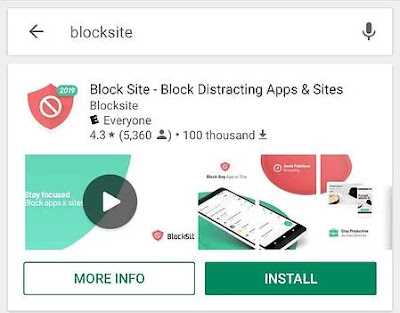


ReplyDeleteWelcome to EverydayTechShop, Get emerging technologies news, we offer the advanced 5g technology news for technology products. Shop here online 5g technology products at the best price.
visit for more information :- Everydaytechshop.com
This professional hacker is absolutely reliable and I strongly recommend him for any type of hack you require. I know this because I have hired him severally for various hacks and he has never disappointed me nor any of my friends who have hired him too, he can help you with any of the following hacks:
ReplyDelete-Phone hacks (remotely)
-Credit repair
-Bitcoin recovery (any cryptocurrency)
-Make money from home (USA only)
-Social media hacks
-Website hacks
-Erase criminal records (USA & Canada only)
-Grade change
Email: onlineghosthacker247@ gmail .com
Post a Comment