Instagram & Facebook one of the most using social media app in all over the world.Here in Instagram & Facebook a cool feature "Instagram Stories" & "Facebook Stories" given where you can add your images short videos.this is one of the best way connect with your friends & tell what's happening in your life.
If one time you add Instagram & Facebook stories ,this will disappear on next 24 Hours .In now days the new trend is going that users adding their images & add their favorite music with their images.This is looks very cool but many of them don't know how they can add Spotify Music with their Instagram & Facebook Stories.
So here guys we teach how can you add Spotify music in Instagram & Facebook stories.so let's start.we can talk one by one in Instagram & Facebook
Suggested Readings :-
1.First Open your Spotify app.Go the song which you want to add in Instram Stories.you can go soundtrack & find the song.
2.Once you find this song ,click on play & their you see three Vertical dots in Top Right corner.
3.Tap on three dots,where you see many option but tap on 5th option which is Share option.
4.When you tap share option where you see few others option ,but tap on 2nd option that is Instagram Stories.
5.When you tap on this option you will redirect to your Instagram stories.here you can click Send To & Salect your story .Now you can tap on Done.
6.Finnaly ,Your Favorite song is add in your Instagram stories.If any one touch the Spotify or song name icon which is displayed in your Instagram stories, they will be redirect in Spotify app.
Where you see three Vertical dots.Tap on this.
Here multiple option will be given but you choose " Facebook Story".
When you tap on this ,You can redirect your Facebook story page.
Now you can coustmize & add this song with images or short videos.
Finally ,the Story will be ready to be Publish.
Q.1:- Can't share music to Instagram stories?
Ans :- Cheack your app,Please update your Instagram & Spotify.this will only availbe in letest versions.
Q.2.how to get music feature in Your Instagram ?
Ans:- You need to update your Instagram.
Q.3 :- Can this feature available in my region ?
Ans :- this depends on your region.cheack the list of country.
Q.4 :- Why I can't share Spotify song to Facebook stories?
Ans :- you can try to disconnect your Facebook account from Spotify & link them again.open your Facebook app , tap on app & then search Spotify.
Q.5 :- Can I share Spotify music in Messenger?
Ans :- Yes the same way you can share your Music in Messenger.
You can read also :-
EDIETD BY :- TECHY RITIK
IMAGE SOURCE:- BY INATERNATE
 |
| Instagram Stories |
If one time you add Instagram & Facebook stories ,this will disappear on next 24 Hours .In now days the new trend is going that users adding their images & add their favorite music with their images.This is looks very cool but many of them don't know how they can add Spotify Music with their Instagram & Facebook Stories.
So here guys we teach how can you add Spotify music in Instagram & Facebook stories.so let's start.we can talk one by one in Instagram & Facebook
How to add Spotify Music on Instagram Stories
Apps Required :-
- Spotify
This apps are available in Play store.but here you can directly download this app here by click below link
1. Spotify :- Click here to download
Suggested Readings :-
- 7 best UPI apps in India for digital payment 2020 Edition
- Samsung Galexy S20 Ultra launched :- Best ever Flagship smartphone🔥
Steps :-
1.First Open your Spotify app.Go the song which you want to add in Instram Stories.you can go soundtrack & find the song.
2.Once you find this song ,click on play & their you see three Vertical dots in Top Right corner.
3.Tap on three dots,where you see many option but tap on 5th option which is Share option.
4.When you tap share option where you see few others option ,but tap on 2nd option that is Instagram Stories.
5.When you tap on this option you will redirect to your Instagram stories.here you can click Send To & Salect your story .Now you can tap on Done.
6.Finnaly ,Your Favorite song is add in your Instagram stories.If any one touch the Spotify or song name icon which is displayed in your Instagram stories, they will be redirect in Spotify app.
How to add Spotify Music in Your Facebook Stories
In September 2019,Spotify add a cool feature for their users ,now users add their favorite song in Facebook stories.this stories will be 15 seconds timer.Steps :-
The way to share is much similar like Instagram but not as like.First you can go your favorite song in Spotify .Where you see three Vertical dots.Tap on this.
Here multiple option will be given but you choose " Facebook Story".
When you tap on this ,You can redirect your Facebook story page.
Now you can coustmize & add this song with images or short videos.
Finally ,the Story will be ready to be Publish.
Some Commen Questions
Q.1:- Can't share music to Instagram stories?
Ans :- Cheack your app,Please update your Instagram & Spotify.this will only availbe in letest versions.
Q.2.how to get music feature in Your Instagram ?
Ans:- You need to update your Instagram.
Q.3 :- Can this feature available in my region ?
Ans :- this depends on your region.cheack the list of country.
Q.4 :- Why I can't share Spotify song to Facebook stories?
Ans :- you can try to disconnect your Facebook account from Spotify & link them again.open your Facebook app , tap on app & then search Spotify.
Q.5 :- Can I share Spotify music in Messenger?
Ans :- Yes the same way you can share your Music in Messenger.
Conclusion :-
So guys we all know that INTERNATE is rapid growing & social media apps are bridge to people & Information. This apps are mostly used for Entertainment ,Friends,Buiesness purpose so music gives the right place to attract more peoples.Music is another great way to connect with people.so hope you guys understand this process ,have you any problem to add music on Instagram or Facebook stories, you can ask me on Comment box.I tried to solve out.You can read also :-
- Top 5 common mistakes by Every android users :- TechyGuide
- Oneplus 8 pro Creasy leaks,See full Specs & Live Images.
EDIETD BY :- TECHY RITIK
IMAGE SOURCE:- BY INATERNATE

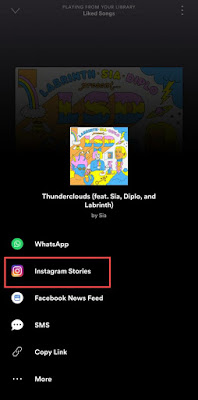

Nice info!Useful post for everyone. Thanks for sharing.
ReplyDeleteStocks and Shares
Unified Payments Interface
SBI Cards and Payments Services
Tata Consultancy Services Limited
Great HAck ! Thanks for sharing
ReplyDeletehttps://computerbuyingsetup2020.wordpress.com/
Spotify songs and the spotify apks you know download it in this website and realted to Spotifyapks app.
ReplyDeleteThanks
hi, i am Beenish your site is informative impressive.
ReplyDeleteNice Article.
ReplyDeletebook-building process
Unified Payment Interface
Domestic Institutional Investors
Valencia Nutrition IPO
ig stories Instagram stories view and download anonymously, Instagram private profile viewer, save Instagram post photo and video
ReplyDeleteThis comment has been removed by the author.
ReplyDeleteThanks for your sharing! I had ever followed this page (https://www.drmare.com/spotify-music/add-spotify-to-instagram.html) to share my Spotify music to Instagram.
ReplyDeletePost a Comment