Have any Youtube channel or like video editing ? But don't have video editing skill like Proffessional. Don't worry here we share 17 best video editing apps for Android & iOS to make proffessional video using your smartphone without any knowledge.
Since the rise of smartphone usase, Youtube is growing day by day as well as much other video sharing platfrom like Tiktok, Facebook, Veimo etc. are trending all over world. If you are a good video creator then you earn very handsome amount using this skill.
A few years ago video editing or animation video making is a not an easy work & you need much technical knowledge for edit video but after rising of smartphone use apps market is growing 10x times when we talk about Android apps or even iOS. Every month millions of apps uploaded in this app downloading sites. Here now video editing apps are blown up & millions of worldwide smartphone users using this video editing softwere.
Video editing apps are best & simple way to make your video more attractive & useful. This video creating apps are one of the haveist tasks performed by device. A little bite of video editing make huge diffrences in impact of your audience. Many of video editing apps are availabel in both Android & iOS platfrom which comes with many video editing tools & features. Apart from paid video editing apps, much of free video editing apps for android are availabel & working well.
So let's dive into the world of Cinematic Photography to create your proffessional video with your smartphone.
Also Read :- The Utimate Guide To Create A Youtube Channel Like A Pro
20 Best Video Editing Apps For Android & iOS
1. iMovie :-
iMovie is a free video editing app for iOS. In iMovie, all video editing features which you need to make a good video availabel in this app. iMovie supports 4k video resolution which is very rare feature. iMovie editing app let helps users to add video, cut, trim, effects, stickers etc. in your video. You can also add many effects & fliters availabel in iMovie catelouge. Apart from it iMovie create a hollywood movie like trailer withover 14 free trailer templates. After video export you can easily share in Youtube & diffrent Social Media platform using Airdrops.
You can enhance your video using stabilization, coustmization, automated video editing features, crop & rotate as well as many special effects.
Availabel For :-iOS, macOS
Price :- Free.
Download iMovie App From App Store :- Click Here
2. Cyberlink Power Director :-
Cyberlink Power Director is one of the most popular free video editing app for android as well as PC. With help of Power Director, you can add music, effects, stickers, blur background change etc. in your video. Power directors provides their users to get a powerful effect editing, picture in picture, audio editing with fade effects & green screen for background editing.
Power Director is one of the video editing tool which support 4k video resolution. The best part its a free to download & use video creating app. However if you editing video on basic version its add a watermark in your video. If you want to remove it, you need to buy primium version of Power Director.
Availabel For :-Android & Windows
Price. :-Free / $5.99 monthly subscription
Download Power Director App For Android :- Click Here
3. Filmora Go :-
Flimora Go is comes with a simple UI & easy to use app which makes it best video editing app for begginers. You can choose your video size with availabel frames like for Youtube 16:9. You can add music, effects, stickers, cut, trim, rotate your videos.
This app is comes with slow motion, speed up, music overlays, transition feature to make your video more amazing. Apart from it Filmora Go comes with play in reverse ability. Filmora Go availabel app in purchase but most of feature are also comes with Filmora Basic version.
Download Filmora Go For Android :- Click Here
3. 10 Best Free English Learning Apps For Android To Speak English Like A Pro
4. InShot Video Editing App :-
InShot video editing app is allow you to add videos, trim, cut, add music & effect. You can also change speed, resoultion, flip etc. of your video.
Apart from this InShot helps you in photo editing & create image collages means InShot is also one of the best photo editing app for android. Like other free video editing apps, InShot is comes with water mark in their basic version. However you can also buy primium version to enroll more features.
Availabel For :- Android
Price :- Free / $2.99 Per Month
Download InShot App For Android :-Click Here
5. Adobo Primier Rush :-
The another powerful video editing app developed by Adobo. Adobo Primeir Rush let helps you to create amazing videos with their motion graphics templates, adobo stock, cloud library to store video. Using Adobo Primeir Rush, you can cut, trim, color correct, add filters, text in your video.
You can use advanced tools powered by Adobo sensei AI to balancing your sound, noise reduction & make attractive your voice in video. You can easily share yoyr export video in Youtube & diffrent social media platfrom.
Availabel For :- Android & iOS
Price :- Free / $53.99
Download Adobo Primier App For Android :- Click Here.
5. Vizmato :-
Vizmato provides you to more then 20 video themes as well as 140 background sample music to make cinematic video.
Vizmato is easy to use video editing tool helps you to add filters, music, effects, text in your videos. You can also use vizamato for slow motion, speed up, reverse effect, cut, trim your video. Apart from it Vizmato provides Slideshow feature to make video using photos. Vizmato is a free app however you can also buy primium version to enroll more editing features.
Price :- Free / $12 Per Month
Availabel For :-Android
Download Vizmato App For Android :- Click Here
6. Kine Master :-
Kine Master is most popular free video editing app you can download from both Play store & App store. The Kinemaster simple but powerful UI let help users to add music, effects, stickers, logo, in your video. You can also trim, add slowmotion, text effects, frame by frame granular editing, unlimited audio clips etc. to make a video like pro editor . The key feature of kine master is Chroma key background changer, precise color adjustment etc which makes it one of the best video editing app for Youtube. Kine Master is availabel free to download & use however its included watermark in your video & limit effects , songs. If you want to unlimited access of kine master, buy primium version of Kine Master.
Availabel For :- Android & iOS
Price :- Free / $4.99 Per Month
Download Kine Master For Android :- Click Here
7. Movie Make Film Maker :-
Movie Maker Film Maker is one of the best free video editing tool availabel in Android. Just like other apps, its also comes with add video, music, filters, photos etc. to make your videos. However users reporting many bugs since its a major redesign. The whole thing is Film Maker is a video editing app comes with amazing functionallity. The another best part of this app is that's completly free to download & use.
Price :-Free
Avaialbel For :-Android.
Download Film Maker App For Android :- Click Here
8. Viva Video :-
Viva is another popular video making app liked by many youtubers & bloggers. Viva pre loaded with over 200 video filters & various effects. Here using viva video you can coutsmize video, add music, effects, trim, edit according to you. Like InShot you can also use Slide show feature & turn your images into a short clip.
Viva Video let help users to easily share on diffrent diffrent patforms. Viva video editor app was voted the "Best Free Video Editor Apps" by android bloggers in 2019. If you using free version, water mark is add in your video , you can also buy primium version of it to enroll more features.
Available For :- Android
Price. :- Free / $3.99 Per Month.
Download Viva Video For Android :- Click Here
9. Splice :-
Splice is mobile video editing app availabel in iOS devices. Splice claims
that , its give same video editing performence like PC on your smartphone. Like other editing app, you can done trim, cut, cropping, add video, images in your video. Apart from it, Splice offres their user to wide renge of free music in their catlouge.
The another reason for splice popularity is its a simple but powerful UI let helps better work on devices & this make Splice best video editing app for iOS devices.
Availabel For :- iOS devices
Price :- Free
Download Splice App From App Store :- Click Here
10. PicPlayPost :-
If you want to make longer videos then Pic Play Post will helps you to create video with 365 pieces of media support which is really awesome & thats create a video more then 30 minutes.
PicPlayPost developer, Mixcord highly focused on personalization options, coustem watermark & 9:16 frame for instagram stories. Apart from it you can add music, effects, filters, speed up or down, reverse video capability & much more features which makes PicPlayPost as a best video editor tool for android. You can also make a short video from adding pictures in Slideshow.
Availabel For :- Android & iOS
Price :- Free
Download PicPlayPost For Android :-Click Here
11. Funimate :-
Funimate is a little bite diffrent from other video editing softwere as well as powerful tool which offres you to 15 video filters that you can play video according to mood. It bills itself as a best music video making app.
Funimate is better for short video making for stories or social posts rather then video creation. Funimate availabel on both platform Android or iOS. you can download it from Google Play Store free.
Availabel For :-Android & iOS
Price :- Free
Download Funimate For Android :- Click Here
12. Video Shop - Video Editor :-
Video Shop is a great video editing app free for android & iOS offres you quick editing, add filters & sound effects. Video Shop is pre loaded with many sound effects. Apart from it, you can also use animated titles, transition to enhance your video. You can easily export them with any resoution & share on diffrent platform.
Availabel For :- Android & iOS
Price :- Free / in - app purchase
Download Video Shop For Android :-Click Here
13. Action Director :-
Action Director is well know video editing softwere for PC & now its availabel for Android. With helps of Power Director you can trim, cut, rotate, crop, add effects, music, filters in your video. You can add your voice in video & add many filters comes with Piwer director. Its one of the video editing app which supports 4k video resoultion. Action Director is free video to download & use however you can also buy primium version to enroll more fonts, filters, effects.
Availabel For :- Android & Windows
Price :- Free / $3.99 Per Month
Download Action Director For Android :- Click Here
14. Quik :-
Quik is choice of millions of blogger & youtubers who want to produce a quality video with full coustmize features. Quik video editor tool is developed by Go Pro. Through Quik you can add images, clips, trim, effects & text in your video. Quik offred their users to choose 26 themes & wide renge of fonts, filters & graphics to make a proffessional video.
You can access 100+ free music availabel in Quik catelouge. Apart from it the AI editing assistant easily detect colors & faces in order to frame your footage perfectly.
The only downside of Quik app is you can add upto 200 photos or clips in basic verion , for more Go Pro Plus.
Availabel For :-Android & IPhone.
Price :- Free / in - app purchase
Download Quik App For Android :-Click Here.
15. Pinnacle Studio :-
Using Pinnacle Studio, you can create FHD or 4k video. This app is availabel in iOS & Windows platform. Pinnacle Studio comes with much smiliar Interface like Kine Master means its easy to use & surprisingly powerful for create a video. Here you can add images, filters, effects, transitions to make like a pro video editor. This app is not availabel for Android & its not a free app. You need to pay money to use this app.
Availabel For :- iOS & Windows
Price :- $2.99
Download Pinnacle Studio For iOS :- Click Here.
16. Magisto :-
Magisto is comes with stabilization, coustmization, facial recoginigation, filters, effects & autocropping which makes Magisto ultimate choice for video editor app for begginers. Magisto is now trending video editing app with over 100+ million users. Using AI this video editing tool helps organize your footage in a video that best delivers message you have in your mind. You can make short clip with Magisto free video editor , if you want to create longer videos you can buy Proffessional or Primium version of Magisto.
Availabel For :- iOS & Android
Price :- in -app purchase
Download Magisto App For Android :-
17. We Video :-
WeVideo is cloud storage based video editing app provides you all basic features of video editing. You can trim clips, add music, filters, effects, adjust speed & much other feature. You can add music from the in built music library. This free video editor app also support 4k resolution & text overlays.
Availabel For :- Android & iOS
Price :- Free / in - app purchase.
Download WeVideo App For Android :-Click Here
So this all are 17 best video editing apps for Android & iOS. Its not a very difficult to choose a best video editing app fir you because here we share all video editor app deatils . Some of apps are best video maker apps to create stunning videos.
How To Choose A Best Video Editing App :-
1. Goal :- Firstly you need to know why you need this a video editing app ? If you need it for personal work or proffessional work.
2. Price :- There are many free video editor apps are availabel but they comes with limitation, if you're a Youtuber use a video editing app that works well & provides great service.
3. Ease Of Use :- some of apps are comes with aton of features & this features makes it more critical to use. This is a big reason to low quality video production because we dont know all features & use only one or more feature. So choose a video editor app best & Ease to use.
4. Features :- If you want to make a attractive video then yiu need to choose video editor apps which comes with alot of features.
Tips To Create A Best Video Using Video Editor :-
1. Make A Mind Map Blueprint Of Video :-
Before you start video editing, firstly make a short mindmap of your video. This will show a best & simple way to create your videos with step by step.
2. Add Music & SFX :-
Music is changed our mind. So use music & SFX in your video which make your video more attractive.
3. Create A Short Intro :-
Intro is a whole story of your video in short where you show main points of video. So make a attractive & short intro which help users to better understanding of your video.
4. Ramp it - Up or Down :-
Speed Ramping is makes your video main point attractive & its give a great look when you increase speed or decrease speedvof your main title.
5. Simplycity :-
Do not use much effects as we all know simpycity is king. Over video editing with filters & effects make your video dull. So use only limited feature & filters which need in your video.
FAQ's Related Video Editor Apps :-
1. What are some good free video editor apps for video editing ?
Ans. :- Are you searching for video editing apps best, you can use Quik, Adobo Primeir Rush, Kinemaster, Action Director, Power Director, Filmora Go which works well.
2. What is the best iPhone app for video editing ?
Ans. :- Some best video editor app for iPhone is iMovie, Splice, Adobo Primeir Rush, Pennacle Studio etc. you can use.
3. Best video editing app for Youtubers ?
Ans. :- You can use anyone of them , but i reccomended you to Adobo Primeir Rush, Quik, Power director, Kine master which is used by millions of Youtubers.
4. What's the easiest video editing app for begginers ?
Ans. :-For begginers, I reccomended to Viva video, Magisto, PicPlayPost, Funimate etc. which comes with simple yet powerful UI.
Have any question regarding this video editing apps , plaese asked us on Comment box. For more others letest article updates keep Subscribe us through Email & we send our all letest post your mail box.
If you liked this article share it your freinds & family using below given Socail Media icons.
WRITTEN BY :-TECHY RITIK
IMAGE SOURCE :- BY INTERNATE



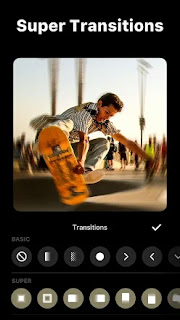
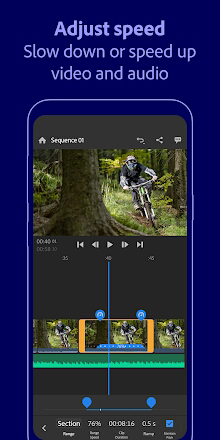











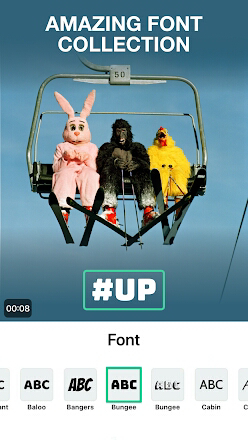
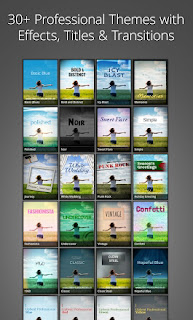

Voizac’s most advanced and innovative Android app development solutions help accomplish all of your business needs. Voizac Inc. is one of the best android app development company that develops robust, secure and scalable Android apps for enterprises as well as startups.
ReplyDeleteThis comment has been removed by the author.
ReplyDeleteThis comment has been removed by a blog administrator.
ReplyDeleteThanks for sharing this informative blog with us. We were looking for this type of article from a few days. This is very helpful for me & for others who looking for iMovie pour Windows
ReplyDeleteThanks for sharing this informative blog with us. We were looking for this type of article from a few days. This is very helpful for me & for others who looking for movie editor free download then visit us.
ReplyDeleteAmazing. Thanks for attaching the link also. Saves me a lot of trouble. Informative and very useful article :)
ReplyDeleteThanks for sharing this wonderful information. Click here for - Short video maker app
ReplyDeleteI use Adobe Premier Rush. This performs like a charm. I would recommend it without hesitation just like you did.
ReplyDeletePost a Comment