Google announced their new feature called Google People Card which allows you to add themselves to search engine means if any one search your name, this card is showing on result.
This Google People Card is early available for Freelancers, Enterpreneurs as well as Virtual Card Business but now Google available this people card feature for everyone who have a google account. Here using Google People Card, you can make a short intro or bio of yourself & its see like a card.
Lauren Clark which is Product Manager for Search at Google Says " We have a number of mechanism to protect against abusive or spammy content & if you come across low quality information or a card that you believe was created by an impersonator, you can tap the feedback link to let us know. If you no longer want your people card to appear in google search, you can delete it anytime."
As per Google, the feature allows you to create a virtual visiting card on Search, where they add their Website, Social Media Profiles, Little Bio, Proffession etc.
The People Card aimed is helping individuals , influencers, enterprenuers, prospective employees, self emplpyeed poeple, freelancers as well as every people to appear on google search.
How to create your People Card on Google :-
Want to create your own name people card ? Follow this few simple steps to creat your Google People Card.
Step 1 :-
To create a People Card, users will need to first Sign In on your Google Account. After sign in, search your Name on Google Search bar.
Step 2 :-
After Search Result, you find a option , called "Add Me"on first result. Click on it.
Step 3 :-
After click, this will open a form where that ask you to add your short bio or about yourself. Where you can told about your Profession, City, Age, Name etc.
Step 4 :-
The next step to add your profile image just like whatsapp you can add your own image.
Step 5 :-
Apart from bio & image, if you're a Blogger or Youtuber, you can also add your site link or channel link.
If you dont have such things you can add your Social Media profile like Facebook, Twitter, Instagram etc.
Step 6 :-
You can also add your contact deatils like Phone Number & Email id, if you want to show it.
Step 7 :-
Tap on 'Save' option & that's it.
Our Amazing Article :-
Tips To Optimize Your Google Poeple Card :-
People Card feature is availabel for everyone who have a Google account. So everyone add their profile on Google Card. Show y9ur card name in first result is not easy. So follow this tips to find your Google People Card on Top.
1. Write a catchy bio & add your Profession.
2. Fill all deatils. This is most importent factor to ran your people card. If your card is well optimize, its more easier to rank on Top.
3. Add your Social Media deatils as well as contact deatils(if you want to show it.)
4. Add your own Image which quality is high.
So these are some tips which rank your Google People's Card on Top.
This is all about Google People Card. if you have any problem regarding to create your own People Card , tell is on comment box.
Also Share to your all Freinds & Family, to also they create their People Card. You can share this article using below given Social Media Icons.
EDITED BY :- TECHYRITIK
IMAGE SOURCE :- BY INTERNATE.

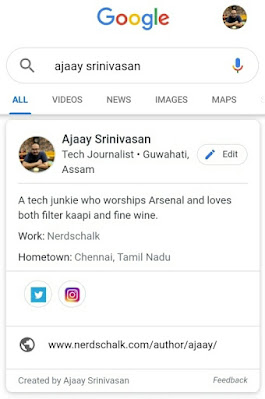

Post a Comment