Sharing Files between two devices is not an easy work when the file size is big. If you're also frusteted with file transferring through bluetooth, read this blog post which sure helps you to easy transfer the big files with any other devices.
In this modern era where smartphone technolgies are grow day by day, video size & file size is also getting larger.
So if we share this file between two phones, belive me its taking a lot of time & sometimes the connection is lost when its near to complete. Its really a big sad moment when we waits 1 hour & autometic cut it.
So as a India's Fast Growing Tech Blog our duty is to research & find some best file sharing apps for android & iphone which quickly send big files in minutes between two devices.
A few times ago, many of us use bluetooth to share files to one phone to other but believe me its too boring & time taking process.
Bluetooth feature are availabel in all smartphones as well as on all feature phones.
But due to very slow speed, no one can use this feature for file transfer right now !
The another one method to transfer videos(short clips), images & voice recordings is through Social Media platfroms.
This apps are send immidiatly your files but its consume data which is a part of life & no one can waste it to through sharing.
Sharing files through social media is only useful when the file size is less.
Let's think what happened if you need to transfer a full movie through your whatsapp.
Can't Imagine...
So here we share 11 best file sharing apps for android which helps you to tranfer files securily with other phone in seconds or minutes.
Get ready to dive into !!
11 Top File Sharing Apps (File Transfer Apps) to Share Files In Minutes..
Don't read very fast because we share some essential information & deatils about every app. All file transfer apps not comes with complete features.
So read complete article then choose the best one file transfer app for android.
note :- Here we not listed Shareit & Xender file transfer app because this apps are now banned in India.
Read"57 Chinese Apps Are Banned In India, See Full List & Their Alternative Apps Lists".
1 . inShare :-
inShare is a quite good even amazing file transffering app for android which smoothly share the big files like movies in minutes.According to inShare, this app send upto 40mbps top speed data which is quite high. However the normal file share between two phones is around 5-10 mbps.
For sending any file, you doesn't need any data. Its working on Wi-Fi connection just like Xender.
inShare allows you to share movies, videos, files, pdf, word documents, zips, music & many others files which are shareble.
The another good thing about inShare best file transfer app is its Simple yet Powerful UI which sure makes you a big fan of this app. Also its allows you to find your language within default 30 languages.
inShare is India's one of the fastest growing file sharing app withover 10 Million+ users.
About InShare App :-
1. Letest Update :- October 30, 2020
2. Apk Size :- 7.7 MB
3. Downloads :- 10 Million+
4. Require Android Version :- v4.4 or Higher
5. Offered by :- Inshot.Inc
2 . Share Me :-
Share Me is another great tool to share files between two devices developed by Xiaomi.This app is one of the highly successful file sharing apps availabel in Google Play Store with over 500 Milion plus users worldwide.
Like inShare, its also allows you to share all types of files like movies, videos, music, ebooks & many more.
However this app is developed by Xiaomi but its availabel for every smartphone to download & use.
Earleir this app is known as Mi Drop but Mi changed the name to Share Me.
Share Me is a simple & light app which comes with basic features & fast transfer speed. However this doesn't support multi user or multi device sharing.
So you can once cheackout this top file transfer app for android.
About Share Me App :-
1. Letest Update :- August 7, 2020
2. Apk Size :- Varies
3. Downloads :- 500+ Millions
4. Require Android :- v4.4 or higher
5. Offred by :- Xiaomi.Inc
3 . Superbeam :-
Superbeam is magnificant app in the file sharing category & little bite diffrent with traditional file sharing app.For sharing any kind file through Superbeam between two android devices, you just need to scan a QR code or pair between two device through NFC feature.
Once your device connected with any, its take a few seconds to share file like a Sky Rocket🚀.
For protecting eye in night surfing, its also provide dark mode & many other themes.
There are also Desktop version or Pro version is availabel in Superbeam. For Pro Version, you need to pay $2 per month use all features.
However basic version is also very good to use in free with superfast speed.
About Superbeam App :-
1. Letest Update :- Februry 21, 2020
2. Apk Size :- 13 MB
3. Downloads :- 10 Million+
4. Require Android Version :- v6.0 or Up
5. Offred By :- LiveQos
4 . Fast File Transfer :-
A app with simple yet powerful interface & super fast speed to share large files.The intro of Fast File Transfer is just like Telegram messenger & the color is light blue.
Explore the "Top 10 Most Popular Messeging Apps in World"
There in head section 4 tabs are given viz. send, recieve, instructions, files. Here you can do all of your work.
This app is working on WiFi data transfer process. Like the name Fast File Transfer, its transfer 1GB file in less then 3 Minutes which is quite good speed.
Another best part of this app is its very little size(just 2.6MB) with fast UI. This app is not find the much popularity as compared to features.
About Fast File Transfer App :-
1. Letest Update On :- May 28, 2020
2. Apk Size :- 3.3 MB
3. Downloads :- 1 Million+
4. Require Android Version :- v4.0 & Up
5. Offred By :- Florian Draschbacher
5 . Zapya :-
Zapaya is differ from any other file sending apps because its not use mobile data or even Wi-Fi to transfer files.Bassically Zapaya is a cross platform file transfer app which send files from Android, MAC's, Iphone, Ipad, Windows etc.
If you're looking for file transfer app for windows then i would reccomended you to go with Zapaya app.
You can also share your content through scanning QR code. Zapaya allows you to multiple file sharing as well as 4 device sharing at a time which sure alot of time when you share something with your friends.
Zapaya is downloaded more then 50 Million times in Google Play Store.
About Zapya App :-
1. Letest Update On :- November 28, 2020
2. Apk Size :- 15 MB
3. Downloads :- 50 Million+
4. Require Android Version :- v4.1 or higher
5. Offred By :- Dewmobile. Inc
6 . Send Anywhere :-
Send Anaywhere is just like Zapiya means its also a cross platfrom file sharing which works on Android.Here for sharing any file to other device, you just need to scan QR code or entering password.
The best part of app is you can store the data or files on cloud. You just need to upload once time & you can share directly through this cloud storage.
Send Anywhere is lighting app & ultra fast file sender which sure a great choice for file transfer in android for free.
About Send Anywhere App :-
1. Letest Update On :- November 6, 2020
2. Size Apk :- 24 MB
3. Downloads :- 10 Million+
4. Require Android Version :- v4.0 or Up
5. Offred By :- Estmob. Inc.
7 . Air Droid :-
If you finding a well featured & powerful file sharing app then Air Droid is ultimate one. I'm using this app & found it really impressive when you talk about sharing speed or even features, everything of Air Droid is Top Notch !!Air Droid for android offers a powerful interface in browser for sending files. Apart from sending files its also helps you to installing apps in your smartphone. For installing any apk, you just need to drag this app on Air Droid.
Air Droid also offers you to dedicated music & video player to play dierctly from Air Droid.
Air Droid is also availabel in PC, so if you finding a file sharing app for windows, You can choose it.
About Air Droid App :-
1. Letest Update :- November 2, 2020
2. Apk Size :- 38 MB
3. Downloads :- 10 Million+
4. Requirement Android Version :- v4.0 or Higher
5. Offred By :- SAND Studio
8 . Portal :-
As we listed best file sharing application, & Portal is proove themesleves as best file sender application. For sending any file through Portal you need to do certain steps.Launch Portal, on your phone & it is the web page through portal app. Scan the given QR code with your phone, then drag folders on the page to beam them to device instantly.
Portal allows you to send single or multiple files at a time. You can also send complete folder, if you need...
If you're using a device which based on Android v5.0 or higher, you can also set to recieve files in removal SD card.
About Portal App :-
1. Letest Update On :-Feb 26, 2020
2. Apk Size :- 6.8 MB
3. Downloads :- 1 Million+
4. Require Android Version :- v4.0 or Higher
5. Offred By :-Pushbullet
9 . Jio Switch :-
Again a new Jio App which comes after the ban of popular chinese file sender app Shareit & Xender. Jio Switch is one of the best file sharing app withover 10Million+ users.This app is availabel for both Android & iOS platfrom to download & use. You can send big files without any limits.
Jio Switch is 100x faster then bluetooth. Its work without internate & through wifi connection.
The all of the best thing is, its simple yet powerful UI which gives a smooth user experience to their users.
About Jio Switch App :-
1. Letest Update On :- May 29, 2020
2. Apk Size :- 6.9 MB
3. Downloads :- 10 Million+
4. Require Android Version :- v4.1 or Higher
5. Offred By :- Relaince Retail Ltd.
10 . We Transfer :-
If you need to send huge files continuesly, We Transfer is the best choice for you.Belive me, its very diffrent from other file sending apps which allows you to send your videos & photos through E - mail.
You just need to salect those image or video files which you want to share. We Transfer allows you to salect upto 10 GB files which are quite big file. Add an Email adress & we transfer uploading the file. Until upload complete, you will need to connected. You can also pause or resume the uploading process, if nesseacary.
Apart from images & videos, you can also transfer many other types of file.
There are primium version of We Transfer is also availabel in $10 per month to use some advance feature.
About We Transfer App :-
1. Letest Update On :- Nov. 6, 2020
2. App Size :- 15 MB
3. Downloads :- 1 Million+
4. Require Android Version :- v6.0 or higher
11 . Files By Google :-
This is last app in our best file transfer list but not least.
I'm using this app many times & found it a complete file manager as well as a fast file sending app.
Bassically Google developed this app as a file manager app & its work very well as a manage files & folders.
Integrate the features of file transfer & belive me its provide quite good speed & transfer big files in just minutes.
This app is working through Wi-Fi connection & bluetooth.
Apart from file manager & file sender, its also a Cleaner app which identified cookies, duplicate files, unused files & apps which sure save your big space.
According to reports , the Files By Google application top speed is upto 480 Mbps which a much higher then any other.
However the normal speed you can enjoy is 8 - 12 mbps.
About Files By Google App :-
1. Letest Update On :- October 26, 2020
2. Apk Size :- 12 MB
3. Require Android Version :- v5.0 or Higher
4.Downloads :- 500+ Million
5. Offred By :- Google LLC
So this are our 11 Best File Sharing Apps list. In world of apps thousands of other file transfer apps are also availabel. Some of them are pretty good in speed & other factors but we make a list on our research, users reviews & best knowldege. If we miss any best file transfer app, you can tell us on comment box.
Final Words :-
So we must need a file transfer app in our smartphone. Before ban of chinese app, Xender & Shareit is only option for file transfer but now days you can explore aton of new & better then app to transfer file.
So you can choose any one of app according to your requirement.
WRITTEN BY :-TECHY RITIK
IMAGE SOURCE :- BY INTERNATE



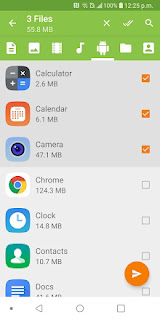
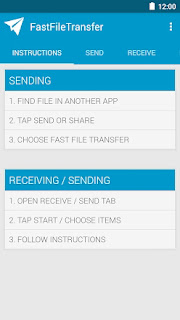








Post a Comment