Tired to finding delete option in Instagram app ? Let's known how you can delete your instagram account for temprory or even permanently.
 |
| How To Disable Account In Instagram |
Instagram is one of the Best Social Media Platfrom which is used by over 1 Billion plus users. Bassically its a Photo & Video Sharing play platfrom & after adding of Instagram Reels, its became one of the highest using Short Video Making Platform.
When Instagram is launched in 2010, its collect 10 Million users in a year & now its crosses 2 Billion+ users worldwide which show the popularity of instagram among their users. This time Instagram Creaz is on top & its biggest competetor of Facebook however this app is also owned by Facebook which is owned by Mark Jukerburg.
But if you also tired & want to break for sometimes to Instagram or want to delete your instagram account permanently, so let's know step by step guide how you can delete your instagram account now.
A few time ago i create a business account for selling a product but after some times I am getting bored & want to delete instagram account.
But......, there is a tweest !
I am trying to find delete option in Instagram Settings but can't find & if you also getting bored to find Instagram Account Delete option in Instagram app then this article helps you alot.
So before waste our time, let's explore our 'How-To' guide article which definatly teach you to delete instagram account temprory even permanently.
Don't just slide this article fast fast, read all steps carefully because there are some key steps are also included. If you missed any step, you can't able to delete your instagram account. So read this article carefully & take your time.
How to Deactivate Your Instagram Account for Temprory :-
If you use your instagram account for a long time & want to a short break with your Instagram Account, then tenprory disable instagram account is best option for you.
If you use this method for deactivating instagram account, then your Instagram Account is delete for temprory means your all data, photos, videos etc. all data are saved in Instagram cloud & when you logged in again with your same Instagram Account, all of data is getting back.
Means its simplys says as log-out to your instagram account. Let's known how you can do it.
Step 1 :- Go to Instagram website(Instagram.com).
Step 2 :- Now log-in with your insta account using your insta id & password.
Step 3 :- Now tap on 'Desktop' option availabel in your Google Chrome browser or which browser you prefer.
Step 4 :- After successfully log-in, tap on 'Profile' option.
Step 5 :- Tap on Edit Profile option.
Step 6 :- At the end, you find 'Temprory Disable My Account' option written in blue color.
Step 7 :- When you click it, a new window will be opned. Where he aks 'why are you deleting your instagram account ?'.
Step 8 :- There are multiple option are availabel, choose the most revalent to you. Now tap on next page.
Step 9 :- Here you need to enter your instagram password again.
Step 10 :- Finally salect "Temporarily disable account".
Step 11 :- You're all set ! Now your Instagram Account is temprory disable.
If you want to a short break to instagram, temprory disabling is right choice for you because when you need your instagram account back, you just need to login with your Insta id & password.
The best part is all of your data is complete come viz. your upload images, videos & your all followers everything is comeback with same states.
Getting frustated with your instagram account & want to delete your instagram account permanently.
Now cheack the step by step guide to delete your instagram account here permanently.
Also Read :-
1. How to Enable Dark Mode in Instagram on Android & iOS
2. 7 Best Android Apps To Download Instagram Photos & Videos
3. Instagram Reels :- The Definative Guide With All Features
How to Delete Your Instagram Account Permanently :-
Before delete your instagram account for forever, we told you one thing that if you once delete your instagram account permanently, its never comeback or nor recovered the data ! So once think before delete your insta account.Let's known the full guide step by step here.
Step 1 :- Again visit Instagram website (instagram.com).
Step 2 :- Login with your insta id & password.
Step 3 :- Now tap on 'Delete your account page' link. (Click on this link, for permanently delete your account.)
Step 4 :- When you click on link, you're arrived in a new window page. Here he ask, 'why are you deleting your account'.
Step 5 :- There are multiple options are availabel, choose the most revalent option.
Step 6 :- Now tap enter through keyboard to go in next page.
Step 7 :- For security reasons, you again need to enter your insta password again. Just enter & hit the icon.
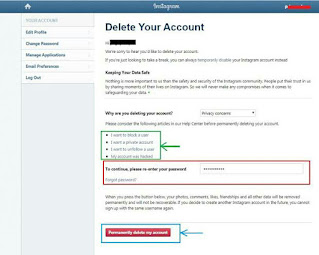
Step 8 :- Now tap on "Permanently delete my account".
Step 9 :- You're all set ! Now your account & full data is removed from instagram app.
So this is complete process to disabe instagram account permanently, if your account is not deleted from Instagram or you facing any issue regrading to disable instagram account, please read all steps again & done your work step by step.
I hope this article helps you to deactivate your instagram account, if yes then keep Share this article with all of your Instagram User Freinds & Family.
Final Words :-
Social Media platfroms are growing day by day & now days its plays a vital role in our life. When our smartphone is sound to notification came, we can't wait afew seconds & just see it.But, here we can't stop !
We now cheacking other social media platform or plying games. If you calculate this time which you spend in Social Media, belive me its really schoked you to !
So its time pull the plug off to wasting of time with Instagram which is World's Fatstest Growing Social Media Platform to temprory or forever deleting the Instagram Account.
If you use your social media accounts for useful purpose like Online Money Making Ideas then its not a bad thing, but if you just waste your full day within belive me its a bigg loss for you !
Everything has two sides, Social Media is also have ! If you use it for Earn Money its a great resource but if you use only for timepass its a great curse for us.
WRITTEN BY :- TECHY RITIK
IMAGE SOURCE :- BY INTERNATE








Post a Comment