Facebook is gives you unlimited enjoyment with connecting your freinds, but what when you get bored with Facebook & want a short break or even Permanently Delete Your Facebook Account, so let's known how you can do it step by step here.
Facebook is one of the Biggest Social Media Platform withover 2.6 AMU (Average Monthly Users). So Facebook is growing day by day but after atime users get bored with everything & this time Facebook users is now shifting on Instagram & Snapchats like social media platform & this apps is now on pick.
Read also How to Enable Dark Mode in Instagram within Few Steps here.
So if you planned to take a short break or permanent deletion with Facebook then here we guide step by step process to delete facebook account here.
How to Deactivate Your Facebook Account :-
If you confused to delete or not delete your facebook account, then there is also a option to Deactivate Your Facebook Account which is Temprory Delete of Facebook Account.
If you want to take a short break from social media like your exam is coming & you doesn't want to watse your time in Facebook, you can Temprory Disable your Facebook Account.
Let's known here step by step to diable you facebook account.
Step 1 :- Go to Facebook (facebook.com) website using device browser or also you can cheackout Delete Facebook Account Link page here.
Step 2 :- Click on Triple Vertical Lines given in right side at corner & Scroll down find Settings.
Step 3 :- Now go on first option "Personal Information" & salect Manage Account option.
Step 4 :- Find the Deactivate Account option & tap here.
Step 5 :- Here you need to enter your Facebook id password, if you Forget your Facebook Password, plz go back & retrieve your facebook password for further proceeding.
Step 6 :- After enter password, tap on Continue option.
Step 7 :- In a new window, A list of Reasons to deactivate facebook account is given. Choose one from them which is most relevent to you.
Step 8 :- After choose the reason, tap on Continue option for further proceeding. (You can also write coustmized answer ).
Step 9 :- After filling some extra information, click on Deactivate Account button.
Step 10 :- Here again a warning will be shown regarding to account deactivation. Read (if you wish) or tap on Deactivate Account.
Step 11 :- What's more ! There is no more steps, you're autometically redirect in Facebook Login page.
When your mood is changed to again enjoy the facebook, just login with your using Facebook id & Password.
So this are the quick guide of Deactivate Facebook Account in Android, you just need to read all steps & do it carefully.
But what...,
When you want to Permanently Delete Your Facebook Account, let's known how you can do it step by step in your Android device.
Delete Facebook Account Permanently :-
Facebook is biggest marketplace for not only users also for advertisers. So this is full of ads which is very irrelavent to users.
After came of many of new Social Media Platform like Instagram, Snapchat, Twitter etc. is doing very great & most of users of Facebook is shifting to this apps.
So if you also want to Delete Your Facebook Account Permanently, step by step guide here.
Note :- If you delete your facebook account permanently, it will never be recovered, however their is data backup & 30 days option is availabel which we breif discuss in our article.
Step 1 :- Go to Facebook (facebook.com) website in your device browser.
Step 2 :- Login with your Facebook id & Password.
Step 3 :- Now tap on three Vertical Lines given in right side corner.
Step 4 :- Scroll down & find 'Settings' option. Now find 'Account Ownership & Control' option & tap it.
Step 5 :- A new window will be opened, here choose 'Deactivation & Deletion'.
Step 6 :- After tap, its open in page where you need to salect Deactivate (Temprory) or Permanent Account Delete option. Its default set in Deactivate account, so just change it on Delete Account.
Step 7 :- Scroll down & tap on 'Continue to Account Deletion' to process next steps.
Step 8 :- Next window, it will ask your Facebook password for security purpose. After enter right password, tap on Delete Account option.
Step 9 :- It will aks you why you deleting your facebook account. Simply choose the most relavent answer.
Step 10 :- In next page, it will ask you to Download your all facebook data or either backup which is removed from Facebook after your account delete.
Step 11 :- Choose the format you want to download all of your Facebok Data.
Step 12 :- Scroll down & click on Create File option to confirm request.
Step 13 :- It will infrom you when your download file is ready.
Step 14 :- Now it will again warn you regarding to account delete. Just scroll down & Click on Delete My Account option.
Step 15 :- What's more ! There is no more steps. You're autometically redirect in Facebook Login page.
On this way you can delete facebook account permanently however if you wish to again using this Facebook id, there is another 30 days chance are availabel.
If you login with your same Facebook id & Password under 30 days of delete your account, there is option to cancle the permanent account deletion.
If you think that this process are too long then wait...,
Read the complete method at once & just follow the whole process step by step to Deactivate or Delete Your Account Permanently in Android.
Final Words :-
Facebook is most trusted online platform however its continuesly take, store & sell your data which shown how Facebook handles with your Privacy. At this time Users Privacy is most importent which also turned Whatsapp New Privacy Policy Update 2021 to Uninstall Whatsapp.
However if you also irritate with Facebook & getting bored then here is idea to take a short break or permanent delete your account.
Delete Facebook Account is not yet simple like creating New Facebook Account because the options are hide under settings. So here we shows you step by step guide to Delete Facebook Account.
You can also cheackout How to Delete Instagram Account if you are a Instagram user.
If you facing any issue or difficulty regarding to Facebook Account Deletion, freely tell us on Comment box.
Also if this article help you, plz Share with your freinds & family who uses facebook.
Sharing is Caring😎.
WRITTEN BY :- TECHY RITIK
IMAGE SOURCE :- BY INTERNATE


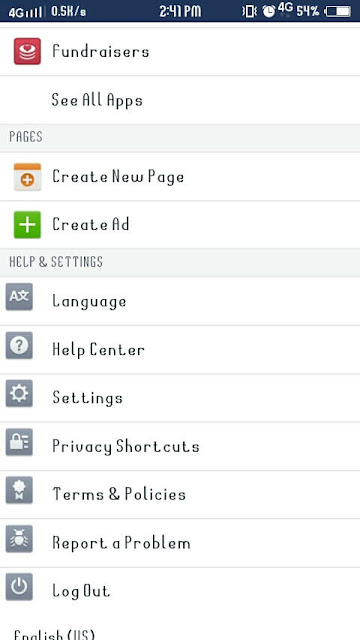

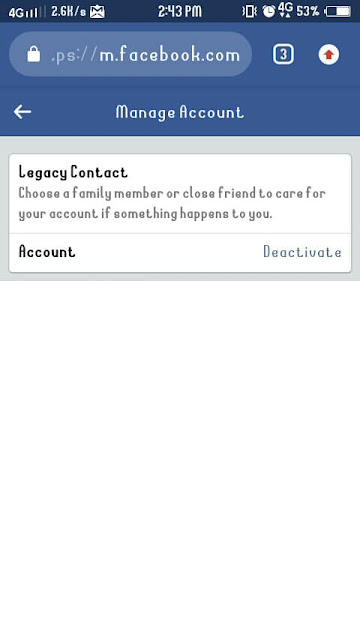
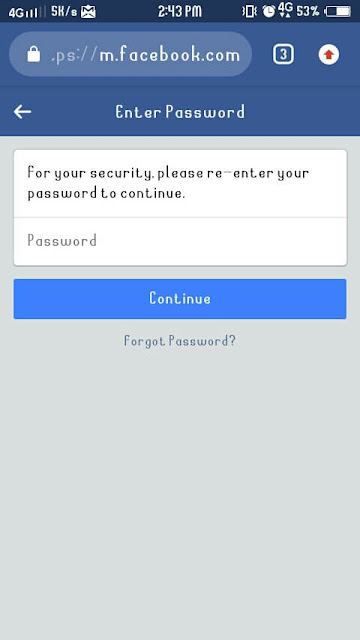


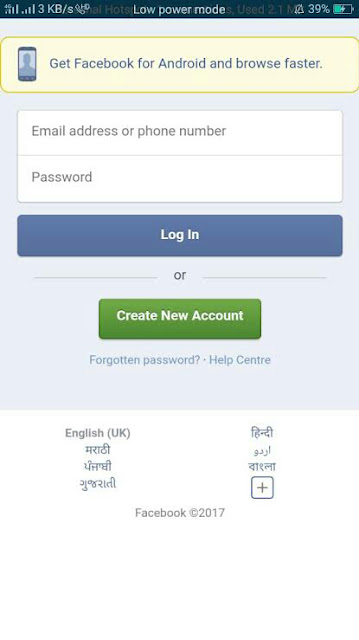
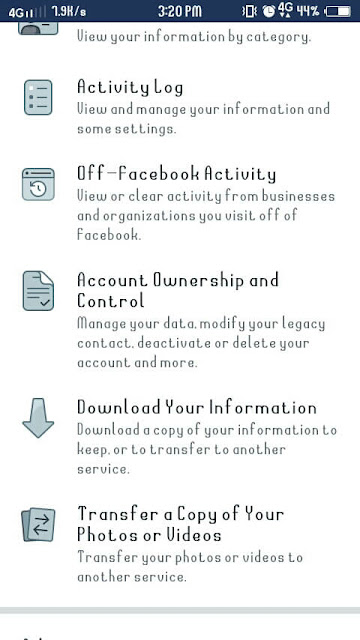
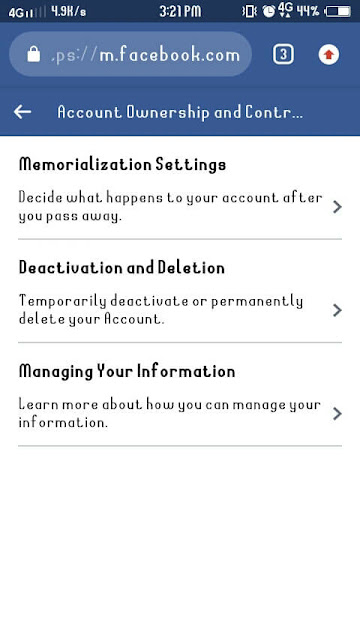
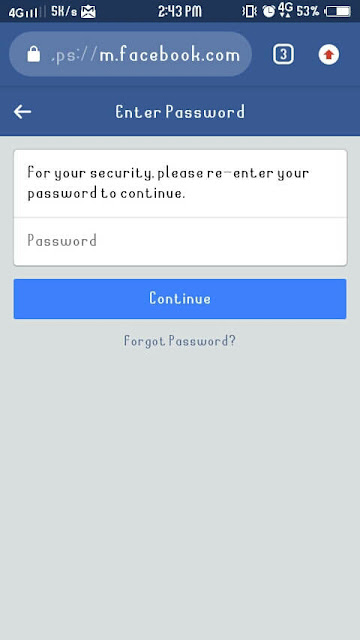
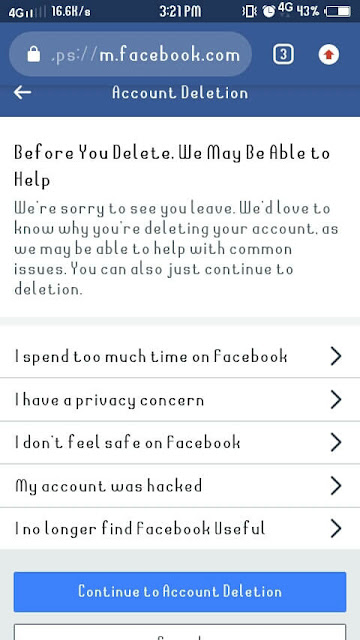
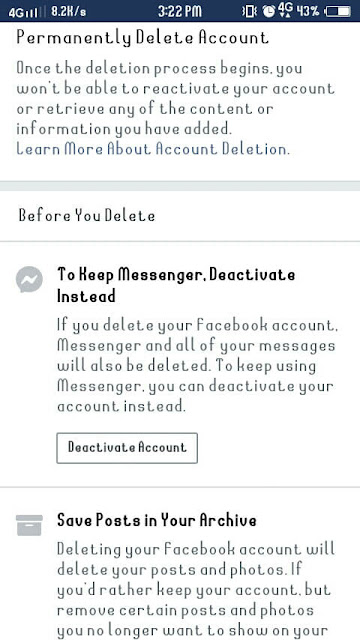
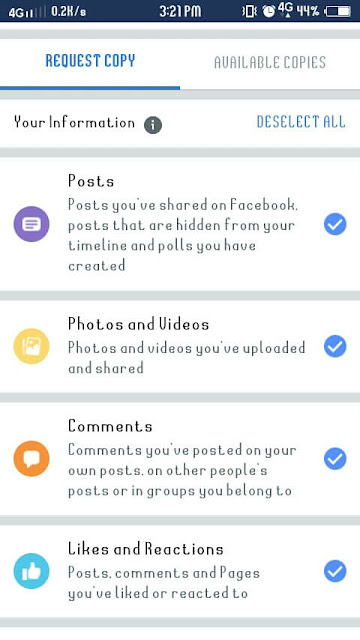


Post a Comment