Telegram is now comes with hide phone number from strangers & in groups.Let's known here how you can do it in both Android & iOS platforms.
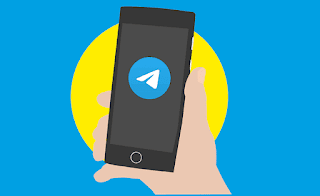 |
| Telegram |
Telegram is one of the Most Popular Chatting App ever which is popularly known for their fast, free & secure messaging service. Telegram is bassically a cloud based messaging app & VOIP service (Voice Over Internate Protocol) to talk with HD audio quality. Apart from it, Telegram is also known for their stickers & emojies which really influence their users.
But there in Telegram, when you create a new account, you need to add your primary phone number & this number is automatically add in your profile. When any one visits your profile from your contact (which you sync in your Telegram) or even from a group, this number is shown which is a big threat in your privacy because everyone can see your primary mobile number.
If you also fear about this & want to hide your phone number in Telegram, let's cheackout the good stuff here.
Hide Phone Number in Telegram from Group Members & Strangers :-
Step 1 :- Just launch Telegram app in your Android phone.
Step 2 :- Now click on Three Vertical Lines to open Menu Bar. Find 'Settings' here & open it.
Step 3 :- In Settings, find Privacy & Security option & tap once on it.
 |
| Hide Number on Telegram |
Step 4 :- to going on phone number section, tap on 'Phone Number' option.
Step 5 :- Here three option is given viz. Everybody, My Contacts & Nobody. Salect according to your choice from by default Everybody to My Contact or Nobody.
Step 6 :- What's More ! There is no more step. Now your phone number is shown with your phone contact ( if saved in My Contacts tab) or its not shown anyone (If you click on Nobody option).
Also cheackout " 11 Best File Transfer Apps for Android & iOS ."
More Privacy Tips for Telegram Users :-
1 . Use Password or Fingerprint :-
If you very concern about your privacy, let's known how you can setup password in Telegram. There in Telegram, a native locking feature is provided to protect your app from any other persons.
Step 1 :- Open Telegram App & click on three verticle lines to open menu bar.
Step 2 :- Now find Privacy & Security option.
Step 3 :- Tap on Passcode Lock, by default its off, turn on Passcode On option.
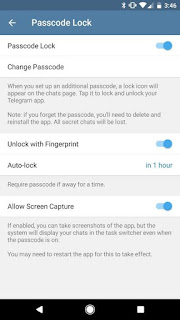 |
| Passcode on Telegram |
Step 4 :- Type or Draw your Password. If Fingerprint option is available, you can also add it.
Step 5 :- Reenter your passcode again & complete it.
Now go back, clear all background apps in your phone & open Telegram app again, its ask Password.
2 . Hide Last Seen in Telegram :-
This is also a quite popular privacy option where users show when you last time online. Let's known how you can hide last seen option in telegram here.
Step 1 :- Open Settings in Telegram app.
Step 2 :- Go on Privacy & Security option.
Step 3 :- Tap in Last Seen & Online tab.
 |
| Hide Last Seen on Telegram |
Step 4 :- Turn it off.
Now your last seen is not shown to anyone even your contact or any stranger.
Another Way to Hide Your Number on Telegram :-
There we told you one that is you can't create a account in Telegram without a phone number. Telegram is uses your phone number only for verification, so you can enter a secondary number in place of primary number to verify your account.
Now you can enjoy this Telegram app without any risk.
Final Words :-
Telegram is one of the best chatting app also a huge market of pirecy content & groups due to their unlimited features like upto 200000 people in a single group, send larger files, best emojies & stickers, without ads. That's the reason why people lived this app very much. However if you very concern about your privacy & don't want that your number is shown any stranger or in groups, then read our uper shown methods which helps you to Hide Your Number in Telegram.
FAQ's Related to Telegram Number Hide :-
Q . 1 :- Can i hide number on telegram ?
Ans. :- Yes ! You can hide your phone number following through Telegram>Settings>Privacy & Security>Hide Number .
Q . 2 :- Does Telegram Known you take Screenshot ?
Ans. :- You can take screenshots
of chats in Telegram, however in Secret Chat feature, you cant take screenshots, otherwise telegram send a notification.
Q . 3 :- Is Telegram is safe for users ?
Ans. :- There is yes but also no ! Telegram is a open source cloud based messaging where chats are not secured with end-to-end encryption however you can personally enable it using secret chats.
If you liked liked our Article,keep Share it on Social Media.
Sharing Is Caring 🤗.
WRITTEN BY :- TECHY RITIK
IMAGE SOURCE :- BY INTERNATE


Post a Comment