Smartphone is best freind who knows everthing about their owner or user. There in phone many private thing like family photos, videos, child images, chats as well as some apps which you don't share to any one. So there is no wondring to ask how to hide apps. Apart from it there are many reasons to hide apps on your phone. When Unified Payment System(UPI Payment App) is come its very neccesaary to keep safe this payment apps to others because this contain your all bank account deatils. Also when children using their phone, parents set it on Content Locking mode to avoide the unuseful things.
We all want to secure & private our personal things no matter how we are old or matured. However its not guilt to spy your thing from your close freinds & family. We also share you to some crezy tricks to hide apps in your android smartphone as well as iphone.
There are 5 ways to hide apps in android. One of them are are hide apps android means hide any apps in your phone using any 3rd party app. Also you can hide apps in your phone through default settings. Apart from it two ways which are pretty good to hide any apps in android.
5 Best Ways To Hide Apps in Android & iPhone in 2020
Its time to cheack the good stuff. Here we share amazing & simple ways to hide apps in your smartphone. So let's dive into...........
1. Using Phone Default Setting :-
 Many of phone brands provides in-built feature to hide any app. Here we share about Smasung, Oneplus, Apple, Vivo & MI phones default hide app process step by step.
Many of phone brands provides in-built feature to hide any app. Here we share about Smasung, Oneplus, Apple, Vivo & MI phones default hide app process step by step.Before start, I want to tell you to all phones are not coming with this feature & also sometimes its not availabel in their older android versions. So cheackout before using this method.
1. How to hide apps on Samsung ?
Keep follow this simple steps to hide any apps in samsung phones :-
1. Long tap on empty home screen of your phone. Some option are availabel in screen.
2. Tap on 'Home Screen Setting' feature.
3. Scroll down & find Hide Apps option.
4. After open, salect the app which you want to hide in your samsung smartphone.
2. How to hide apps on Oneplus ?
In oneplus its bite diffrent with samsung phones. let's cheack steps here.
1. Open App Drawer(Main Menu) in your oneplus phone.
2. Swipe right to left edge in your mobile screen.
3. Now you're arrived on 'App Hidden Space', Click on add (+)icon to add a app or more which you want to hide in oneplus smartphone.
3. How to hide apps on Mi phones :-
 To hide apps in your Xiaomi or Redmi Phones, just go on phone Setting, find App lock option. Open this feature, In top right corner you find a gear icon, open it. The next step is find Hidden Apps & then Manage Hidden Apps just below in it. So here you find all the apps list which is already hide or complete apps list which you want to hide. I know you think its bite difficult but if you do step by step, its very easy process.
To hide apps in your Xiaomi or Redmi Phones, just go on phone Setting, find App lock option. Open this feature, In top right corner you find a gear icon, open it. The next step is find Hidden Apps & then Manage Hidden Apps just below in it. So here you find all the apps list which is already hide or complete apps list which you want to hide. I know you think its bite difficult but if you do step by step, its very easy process.You can also hide apps in xiaomi phones using this below given simple steps.
1. Open your Mi phone default Security app.
2. Scroll down & go to App Lock option.
3. Add that apps which you want to hide.
So this is two methods to hide apps on mi phones.
Read Our Best Apps Articles Here :-
4. How to Hide Apps On iPhone :-
iPhone offres you to a convienent option to hide a app which you want to kept secreat. So simply follow these simple steps to hide any apps in your iOS device.
1. Long tap on any app in your phone home screen or a app which you want to hide.
2. Drag the app you'd hide into any other app. Let's go on the app when its top on other apps.
3. This creates a new folder & find name autometically according to your app category .
4. If you want to hide more apps, just tap on it & drag it to newly created folder.
5. After add apps which you want to hide in this folder, go back on your home screen
6. You can change this folder name & find a very bocus (odd) name which not good & the users won't open your folder.
5. How to Hide Apps on Vivo :-
Vivo UI which is Funtouch is something diffrent from others. So lets follow the simple steps to hide apps in vivo phones.
1. Simply press your right home screen icon(just right in homepage, where you clean your receant apps)
2. You find 3 option, click on 'Hide Icon' feature.
3. If you doing it first time, you need to setup a password to open this file. So use simple & remembering password.
4. Click on app in home screen which you want to hide in your phone.
5. After hide this app or apps, comeback in your home screen.
When you hide another app or unhide app in vivo phone repeat the steps to hide apps android vivo phone.
So this is some popular smartphone brands defualt hide app settings, if you use any other brand & problem to hide your app, please tell us on comment box. don't forget to share it to your freinds who really need it through below given social media icons.
If you cant find this feature or this default hide feature not availabel in your phone, then you can cheackout another ways in how to hide apps on android. Let's cheackout it.
do you know aherf webmaster tool is free for all.
2. Disable App in Your Phone Setting :-
Are your struggling to hide pre-installed apps in your phone & want to uninstall this unused pre-insatll apps. I know you can't do this but you can disable this pre-installed apps in your phone. If you once disable, it may not longer working in your device & after few times it disappear in your home screen.
However you can apply this method used for pre-installed apps not used for downloaded apps.
To disable an app, go on Setting & find Apps option. Open this option & find your app which you want to Disable. Click on app & in right side you find disable button , click here.
Step by Step follow to disable any app on android phones :-
1. Go on Mobile Setting & Find Apps option.
2. Open this option & salect all apps
3. Find the apps which you want to Disable & click on salected app.
You see two option, Disable & Uninstall, Click on Disable button.
4. A short notification window will be opend, just click 'Ok'.
5. Now this app is diabled & no working in your smartphone.
So this is simple process to hide any app but you can't apply this method in all apps & sometimes disable any app is reason to not proper working your phone or attack any malwere or virus in your site. So dont disable every pre-installed app.
3. Create A Guest Account or Use Multiple Account :-
I think this is one of the simple & best way to hide any apps or any media availbel in your phone & you want to hide. In this android hide apps method you don't need any 3rd party app hider or any launcher.
Bassically you need to create a new guest account & install the all apps which you want to kept private. The both of accounts owner account & guest account are diffrent from each other. If you intslled a app in Guest mode or move this app on guest mode, its not see in your Owner mode.
So follow this footprints to create a guest account in your phone. One thing remember that all phones setting are not same, so you need to know about your smartphone features.
How to Create A Guest Account :-
1. Open Setting & click on System option.
2. Find Multiple Users & Create a new account.
3. Switch in this account which is a guest acount.
4. You can set diffrent password for both guest & main account.
5. On this way you can create your geust acccount & hide apps android phone.
Explore Make Money Online Opportunitues Here :-
4. Change Name & App Icon :-
Everyone identified a app through their icon & name but if you change both of this, then anyone can't identified your hide app & not open it. You can change app name & icon using a Launcher called Nova Launcher. Here in Google Play Store & App Store millions of launchers are availabel but every app is not good & some of them is attack malwere in your mobile. So used only trustworthy & popular app.
Hence i reccomended you to Nova Launcher app.
After install & apply nova launcher in your phone, click on app drawer & find app which you want to change name & icon. Long tap on this app & a short box is opend, find Edit option & here you can change icon & name of app. Its also a good idea to hide any app in android smartphone.
Pro Tip :- when you change your app name using Nova Launcher, write a name which is ordinary & not intrested by anyone to open it. Its a way to hide your app from others.
5. Using 3rd Party Apps :-
Here we mentioned you 3 best apps to hide apps. Before choose any hider app, always think that its conatin your all privacy data like images, videos as well as payment apps. So here we choose 3 Excellent Apps that hide other apps inconspicuously & gives promising work. So let's cheack the best app hider for android here.
1. App Hider :-
App Hider is one of the most popular & really amazing app for hide any app in your phone view. Like the name of app, App Hider is one of the most trusted hider app android withover millions of worldwide users & its really work promising for your privacy. This app hide a or more apps which you want to hide from phone view. Also the best point is itself hide as a calculator. Other user who dont know, its a app hider app use like calculator & as a calculator its really work well. When you enter pin in this calculator keyboard, its open your app hider.
Lets cheack step by step how to use app hider :-
1. Install App Hider from Google Play Store or App Store.
2. After Install, Open this app & give all Permission which require to run this app.
3. On Main Page, you find icon to 'Protect App Hider'. Click on it & set a 4 digit PIN for security & when you want to open this app hider, you need to enter this pin.
4. After set pin, this app converted in 'Calculator +' in main menu. 5.When you need this app, just click on it & enter you pin in calculator dailouge box.
6. On app home page, add a app or more which you want to hide. The icon 'dual' will be added which means, in this time 2 copy of app is exist in your phone.
7. Now go back & delete the app from Main Menu.
8. Now the dual word will be replaced in hidden & no longer availabel in your phone menu view
So you can use this app hider to hide any app in your smartphone.
Download App Hider Apk for Android :- Click Here
2. Nova Launcher :-
We mentioned earlier how to hide apps in android through chanigng app label (name) & icon. Apart from it, this launcher provides you unlimited coustmization according to you & many more extra features which cant given in your defualt launcher.
You can hide any app using nova launcher through below given step by step process.
1. Download Nova Launcher Prime
Install & Set as defualt Launcher app.
2. Open the Nova setting app.
Head to App Drawer > Hide Apps
Cheack the box next apps you want to hide
3. In future if you want to use this hide app, just search name of this app in app search bar & when appear it, click on launch.
Download Nova Launcher For Android :- Click Here
3. Hide Apps Using Calculator Vault :-
Calculator Vault is another great app & comes with simple yet powerful UI. Just go on Play Store or App Store, search Calculator Vault. Lets follow these below given steps.
1. Install Calculator App.
Set a 4 digit pin for your app privacy.
2. A calculator will be open. Any one who dont know its a app hider, use like a calculator.
3. On the homepage add the app which you want to hide.
4. The word 'dual' will be added in its icon whuch means 2 copy of apps availabel in your device.
5. Go back mane menu & delete the orignal app which you already hide in hider app android.
6. Now this app is hide in your mobile screen view & no longer availabel.
7. Head back to homepage of Calculator Vault & now the word 'dual' will be replaced on 'hidden'.
So this are 5 Amazing Ways To Hide Apps In Your Phone [2020 Update]. If you have any problem regarding to hide apps in Android or iPhone, tell us on comment box.
Download Calculator Vault App Here :- Click Here
Final Words :-
We all contain many secreats in our mind which we can't share to anyone but do you know our smartphone are known most of our secreat like our chats, pics as well as our importent documents & deatils. There are much chance of misused to this information through other user in your smartphone. So there are no wondring if any one search on google how to hide apps in our phone.
Here we share you 5 Amazing Ways to Hide Apps on Phone. So if any one of app like your business work app, treding or investing app & UPI based payments app which contain most of data, its very nesseacary to hide these apps.
If you liked this article, keep share with your freinds & family, using below given social media link or just copy the link & paste it where you want to share it.
WRITTEN BY :- TECHY RITIK
IMAGE SOURCE :- BY INTERNATE






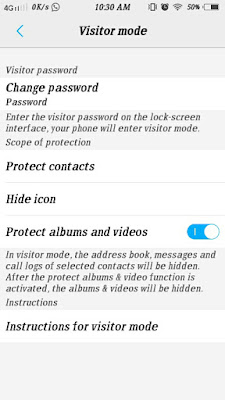



Nice post
ReplyDeleteNew update information for Realme C17
This comment has been removed by the author.
ReplyDeletenice information
ReplyDeleteCell gure store
Hey, Thanks for this detailed article. It really helps me a lot. Searching for good pc monitor is really a touch task. I found one good articles over internet. You can check them out.
ReplyDeleteBenq GW2480 Review
Best frameless monitors
best csgo monitors
best gaming monitors
My pleasure that i have got this amzing quality article, thnks for sharingVisit us for all tech news
ReplyDeleteGreat work.
ReplyDeleteMobile recharge is a service that allows you to send credit to your friends' and family's pre-paid mobile phones.
ReplyDeleteHey, Thanks for this detailed article. It really helps me a lot. We are technology/news/smartphone company, If you want to read such useful news then Visit us: https://techmie.com/
ReplyDeleteYou really do a good job. I read your many articles all articles are good and helpful.
ReplyDeleteI also wrote an article about
the 10 best Video editing mobile apps
Thanks for giving this useful information.
ReplyDeletehow to track a phone
Very helpful content 😊
ReplyDeleteThanks for sharing this content
Happy birthday
Awesome...
ReplyDeleteI have learned about Hide Any Apps and this is super easily explained. Appreciated. Now I am gonna read your next post :D
Hoping for more informative stuff like this.
Wiki Tech GO.
You can check this website.
Post a Comment