Facebook Lite is smaller or lite version of Facebook realsed in 2015 in Google Play Store. Here we share cool facebook lite tricks & tips to use fb lite app like A Pro. We not only told you also show how you can do this tricks step by step in your facebook lite app.
Facebook lite app is one of the most used app in India with over 500+ million users. Fb lite is lite version of Facebook discovered by Mark Jukarbarg & launched in May, 2015 in India. This app is very small in size (less then 2 mb) but a powerpack app which surely make you fb lover. I know there are some of feature which are given in facebook app is missing here but belive me fb lite also a featureful app which never disturb your mood.
The liter version of facebook app is bassically made for those people who use low ended device viz 1GB RAM or lower which feel really hard to use official facebook app in their smartphone. This app also make for those people who want to a lighter app in fb which works more better & faster then facebook.
So here our main aim of the post is teach you some cool tricks & tips of facebook lite app to use fb lite like a Pro. Some of the tricks are never revealed by anyone means this post really surprise you to. So get your sit & read this post at last, this post genrally takes 10 minutes.
So let's start this amazing post where you learn best fb tricks & tips.
1. In-built Messanger Use :-
The best thing in fb lite which is a great feature for user is Inside Messanger where you can directly message anyone of your freinds & also non freinds by just typing their name.
Here you doesn't need to install messanger app to chat anyone like Facebook where messanger icon is given but when you click, its will redirect you to play store to install messanger.
Here in fb lite messanger, you can send a broad variety of stickers, gifs, messages to anyone. So just go on fb lite & tap on 3rd icon & you're arrived in messanger section.
2. Dark Mode :-
Dark Mode is today' trend where every app like Instgram dark mode. even all smartphone provides dark mode feature, facebook is also provides but there if you are a fb lite user, you can use dark mode by just switching this few steps.
1. Go on facebook lite app home page.
2. Tap on three bar icon (given in right side)
3. Scroll down & find 'Dark Mode' option.
4. Turn on the toggle to switch dark mode in fb lite.
Dark mode not only protect your eyes to night surfing in fb also save your smartphone battery. So use this feature ones & belive me you never come back again in normal mode.
3. Disable Video Autoplay :-
Here in Facebook we all know video is playing directly without doing anything & sometimes we felt this is biggest problem of facebook app & want to solveout it.
So here we share a quickguide to how you can stop video autoplay in facebook lite within this few simple steps.
1. Just open your fb lite app home menu.
2. Tap on three bars (given in right side).
3. Find 'Settings' option & open it.
4. Here scroll down & In media & contacts section you find 'Autoplay Video' option.
5. Open it & turn off the toggle 'Next Autoplay Videos on Wi-Fi' & comeback in fb home page.
Now you're all set to stop autoplay video. This time fb lite never irritate you to through autoplay video. This will also sure save your alot of data which used in playing video.
4. Open Profile in One Tap :-
Here in facebook lite to open your profile, you need to go on three bars & their find profile option. when you click here , your fb profile is open.
I know this process will surely irritate you. So here we share a quick trick to open your fb profile.
1. Just open your facebook app
2. Here in top(left side corner) you find a profile icon.
3. Open it.
That's set. You're arrived on your profile. So what's you think about this trick, please tell us on comment box.
Also if you Liked our Article, please Share it to your Freinds & Family using below given Social Media Icons.
Also Explore Apps Articles Here :-
5. View Most Recent Post First :-
Here we all know facebook is a image & video sharing platfrom where all people share their thoughts freely however sometimes we can't show the letest uploaded image & posts. So here we shared a fb lite tips to view most receant post first.
1. Open your facebook app.
2. Tap on three bars to open your menu features.
3. Find 'Most Recent' option & open it.
Here in this window, you can see all letest posts & videos here. So why wasting time to scroll down & down in facebook when you know this facebook trick.
Online Shopping ? Get A Huge Discount Using Coupens :- Visit Here
6. Change Font Size :-
Can't see small fonts in your facebook clearly or wanna change the font size of facebook lite, just follow these few simple steps here.
1. Open fb lite app.
2. Tap on three bar (at right corner).
3. Scroll down & find 'Setting' option.
4. Here you find 'Account' option you are find 'Font Size'.
5. Salect your font size according to your choice. Now click on done.
Here on this way you can easily change your font size in fb lite app.
7. Can't Scroll Down Without Data or Wi-Fi :-
Here in Facebook you can once visit & come back. Again when you visit without connecting any wifi or data, you can see already loaded things & also able to scroll down.
But in facebook lite, you can't scoll down without connecting a sutaible wifi or network connection. also you can't see any thing.
So here this fb lite tips help you to always on data when you open facebook lite app.
8. Battery & Storage Saver :-
As we mentioned earleir, fb lite is a liter version of facebook app which size is less then 2 mb(literally 1.8 MB). So its save your big storage also you doesn't need to install messanger because here In-built messanger feature are availabel.
Tired to get battery drain in your smartphone using facebook, here a quick solution is install facebook lite.
Belive Me or not its save alot of battery in your smartphone bassically this app need a low power to run in your phone.
9. Enable Data Saver :-
I know fb lite already using low data compared to official facebook app but there are also porvide a feature to save more data called 'data saver' in facebook lite which save 20% - 30% more data.
Let's know how you can enable data saver mode in facebook lite app.
1. Open Facebook lite app homepage.
2. Tap on three bars(given in right corner) & Scroll down.
3. Find 'data uses' section & open it.
4. Here you find all data uses by facebook report. however in slight down you can also find 'data saver' option.
5. Hit the trigger of data saver.
Now you're all done to save more data & more fun in facebook app.
Explore Amazing Article Of Ritiktechy :-
10. Create A Secret Group :-
The best part is create a secret group with your close freinds also for family & enjoy the moment. Here in facebook lite you can also groups & pages like facebook & the best thing you kept this group as a secret fb group which never show anyone facebook user.
For creating secreat facebook group all you need to do is create a group step by step & publish time a window will be opend for 'Privacy' here you can find some option viz. open, closed & secret. Tap on third option.
Now you're all done. For adding members just invite them by search their name.
11. Geo Target Your Post :-
Here you can also set a specific city or state as well as country where only show this post & in other place any one can't see it.
Geo Targeting is very nessacary when the post is only around your city freinds or state freinds & you want to show only this one not others.
For do geo targeting, when you write your post, publish time salect the 'public' status according to your choice. On this way you can do geo targeting in your facebook lite post.
12. Add Song in Facebook Story :-
Here just like facebook app you can also add story in facebook lite & the best thing its also feature with a broad vareity of songs which surely give more feel to your fb story viewers.
Read 'How To' Guide Here 👇👇
For adding song in fb story , you just need to follow these simple steps.
1. Open facebook lite app & tap on story (+) icon appeared in front.
2. Now salect a photo or video which you want to add in your best facebook status.
3. After salect, add song tab open & search the song name.
4. Add in your story.
5. Cheack a quick preview, if everything is fine hit the publish icon.
In this way you can add song in your facebook story. I know you think this process is much larger but belive me if you do all facebook tricks & tips step by step, its really easy for everyone.
If this Article help you to Learn something New, keep Share it to your Freinds & Family using below given Social Media icons.
Final Words :-
Facebook is 2nd most visited website in the world after Google with more then 2.5 Billion monhtly traffic per month. So here we told you that 2/3 part of the world using facebook.
Here everyone share their feeling, thoughts, images & also its a biggest place to celebrate anyone birthday with wish them. The basic thing if you know some fb lite tricks & tips sure its help you to use like a pro.
EDITED BY :- RITIKTECHY
IMAGESOURCE:- BY INTERNATE.

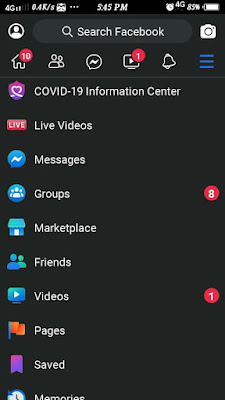
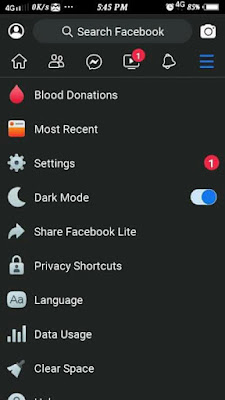
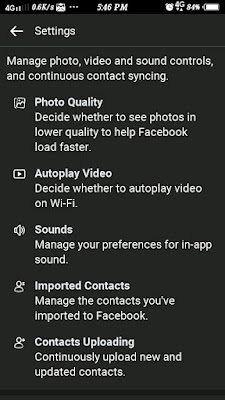
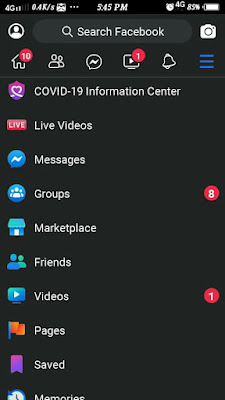

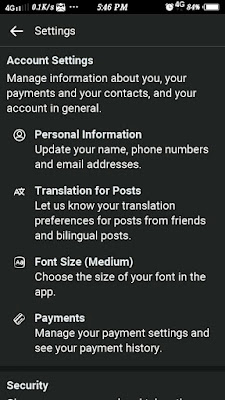




What is Hard-Disk and type of Hard-Disk
ReplyDeleteThe History of Windows Operating Systems
Thanks for sharing this wonderful article. Keep going. Please visit my blog you will see the basic info about computers and all of the things and learn more.
Thanks for giving this greatful information.
ReplyDeletehow to track a phone
Post a Comment