Instagram short video making feature Instagram Reels is officially launched in August 2020 but its only availabel in Instagram Official App & Instgram Lite users can't enjoy this feature, but this time Instagram Developers are add Reels feature in Instagram Lite so if you are a Instagram Lite user, you can also access this feature.
If you can't see Reels tab in your Instagram Lite app, just update with Google Play Store or App Store. After update your app, you can find Reels tab in Instagram home page. However in Instagram Lite, you can only seen the videos, there is no feature availabel for Create Reels Videos like Official Instagram App.
This feature is officially launched by Instagram & India is first country where Instagram Lite app users aceess Reels Tiktok Alternative feature.
What is Instagram Lite App ?
Instagram Lite App is also officailly owned by Instagram means Facebook. This app is lighter version of Instagram comes with similar features. Instagram Lite app is less then 2 MB & mainly built for run smoothly in low end devices without lag.
There in Instagram Lite, many of features are same like Official Instagram App however some of the features is only availabel in Official App.
What is Instagram Reels ?
Instagram Reels is a new feature of Instagram where you can create short videos & share in Instagram like TikTok. Instagram allows you to create 15 seconds short videos, add filters, effects, stickers, music & do many more things.
After Ban of Chinese Apps incldung TikTok many of App Developers Companies seeing to make this type TikTok Alternative App. So Instagram also introduced their Instagram Reels feature which you can also says TikTok Clones.
So Instagram Reels is a Short Video Making & Sharing feature provides by Instagram for their insta users. However there is any monetization options are not availabel.
Where the Reels Feature Availabel in Instagram Lite App ?
At this time, if you can't see Reels tab in your Instagram Lite homepage, then firstly you need to Update your app. You can update with Google Play Store or App Store which your Smartphone support.
Cheackout Other Amazing How To Guide on Instagram Articles Here 👇
Countinue your Article Here...,
After update, open Instagram Lite app & wait afew seconds to load all data. If you're Logged-Out, then Log-In with your Insta Id & Password.
In Instagram Lite app, you can see 5 tabs in Instagram Lite app bottom line. For open Reels, tap on 2nd Tab, there is autometically videos are started & also scroll for himself.
Final Words :-
Instagram Lite is bassically launched for run in low end devices without any lag problems however there you can't access some of the feature & one of the most demanded feature is Reels which not availabel in Instagram Lite but today Instagram Developers provide this feature for Instagram Lite users but there is a cons which is in Instagram Lite app you can only view the reels video, there is no feature availabel for creating reels videos.
So our final word is if you're a Instagram Lite user, then you can also access the Reels Feature.
Want to Download Instagram Photos & Videos, cheackout 7 Best Instagram Downloader Apps for Android here.
WRITTEN BY :- RITIKTECHY
IMAGE SOURCE :- BY INTERNATE


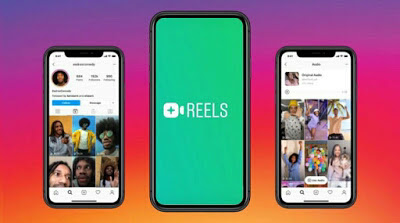

Post a Comment